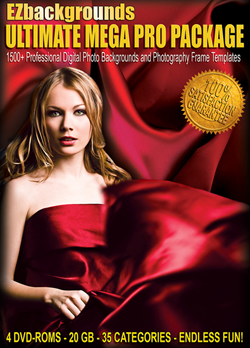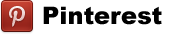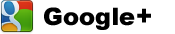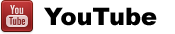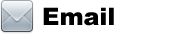Why Can't I See My PSD Files?

Anyone who has worked with Photoshop in Windows has shared this frustration. You can’t see the psd file thumbnail in the image viewer. Instead we see a bunch of blue psd icons. What an inconvenience!
If that wasn’t bad enough, starting with Photoshop CS6, we can’t even see the preview once the file has been selected within the Open Image dialog window.
After one too many times of having to close CS6 and open CS5 just to preview my psd files for one specific image, I turned to the trusty interweb to find out why I have been suffering what could quite possibly be the greatest injustice in the history of mankind.
Okay, maybe it’s only a minor inconvenience. But if you apply a monetary value to your time as I do, it comes out to a lot of wasted greenbacks. Not to mention the frustration that comes with not being able to find an image visually.
Who is to blame?
You have to do a lot of research to find the cause of the situation. There is a lot of misinformation fed by frustrated Photoshop users and the usual bevy of rumor-mongers. And, in the end, does it really matter? I’m more of a solution oriented person and unless the cause directly relates to the solution, who cares? But, I did spend a lot of time trying to find out, so here goes a couple of hours of research into a paragraph.
Adobe says that Microsoft’s and now Apple’s code requirements increasingly restrict Adobe’s ability to allow image previews within the Open Image dialog box. But this only addresses the absence of the single image preview and not the overall lack of viewable psd thumbnails. Plus, the image preview situation wouldn’t even be an issue if we could just view the psd thumbnails just as we can view jpgs or tifs. There is no clear answer on that front and Adobe tends to be less than transparent.
After all that, the question remains why other image editing programs’ proprietary files such as Corel’s PSP are viewable as thumbnails. As I mentioned earlier, it doesn’t really matter if this is Adobe’s or Microsoft’s fault; or if it’s an alien plot to overthrow the world. It’s not going to help solve the problem since the situation looks to be getting worse, not better.
One can deservedly gripe that with the $600-plus cost of a program, it should include this very basic feature that has far greater impact on the end user’s workflow than some gee-whiz effect like content-aware move.
What Are You Gonna Do ‘Bout It?
The ease of the fix in this situation underscores the futility of searching for the cause. Ten minutes from now, you could be viewing all of your psd files as thumbnails. So why ask why?
There are two potential fixes. One is free and only a partial solution. The other is $15 and makes this problem one that you will never have to think about again.
Let’s Start With the Free Stuff
FastStone Image Viewer is a free program that not only lets you view your psd and raw files as thumbnails; it also allows for light editing, batch file conversions, and more. The only drawback to FastStone is that you still can’t view the psd files as thumbnails from the Open Image dialog window. However, you can open any image within Photoshop from the FastStone viewer itself. Being free, it’s a steal. I can fully recommend it even if you decide to do the paid option.
So Why Pay?
If you’ve read my past articles, you know it’s all about time for me. Being able to see the images within the Open Image window saves a minute or two each time you search for a particular image. If you open thousands of images, then the math is fairly obvious. For $15, I’m paying about sixty cents an hour for what I charge sixty dollars for an hour. From the point of purchase, it takes zero thinking and less than two minutes to be viewing thumbnails of psd and raw files in Photoshop.
The product is the FastPictureViewer Codec Pack which, despite its similar name, is not affiliated with FastStone Image Viewer. It does the job that one would expect Adobe to do. They also offer a fifteen-day free trial so you can give it a test drive.
This is not a paid endorsement. Take a moment to view our advertising policy for a clear understanding of our reviews and recommendations.
If you enjoyed this article, get email free updates
Article Takeaways
1.There's a lot of blame to go around as to why you can't see a psd file thumbnail. But, why ask why?
2. FastStone Image Viewer is a good free choice with added features. Here is a link to their download.
3. If you're willing to pay $15, the FastPicture Viewer codec pack solves all your problems. Here is a link to the website.