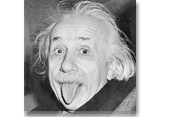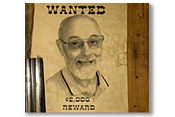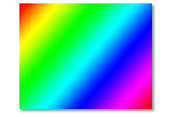EZbackgrounds Photography Articles
59 Fantastic Photoshop Tips and Tricks
Even a veteran Photoshop artist should learn some things from this unique exploration of the program's useful shortcuts and secret trickery.
Best Programs For Use With Digital Backgrounds
We compare the major image editing programs available on the market today from the $600 big daddy Photoshop to the free GIMP.
Photoshop Tutorial: Emily Soto Inspired
Even if you don't know her name, you've seen her work. Learn the technique to one of the most influential fashion photographers in recent years.
The Best Portrait Retouching Technique Ever
Adjust color without affecting skin texture and vice versa. This is the exclusive method the pros use for magazines and print.
Perfect White Balance... Always
Whether it's in-camera with a gray card or in Photoshop, learn the secret to perfect white balance every time.
Speedlight Modifiers: Studio Control On the Go
You don't have to sacrifice control for mobility. Find out all the options available.
EZLighting Guide: Light Modifier Patterns
A visual guide to more easily understand the difference between all the options available in studio light modifiers.
EZLighting Guide: Angle of Incidence
To truly master photography, you need to understand light. I mean really understand it. Here is the first step.
EZLighting Guide: Light Distance and Color
Understand these key concepts of lighting and you will be ever closer to achieving mastery of light.
Paint a Sugar Skull in Photoshop for Halloween
Try this fun technique in any image editing program, not just Photoshop. Paint a sugar skull on your face for Halloween.
4 Quick and EZ Halloween Tricks
See how easy it is in world of Photoshop to become a vampire, a zombie, or even a demon.
Posing Guide: Hands
We're starting at the hands and will continue until we get to the feet in our premiere edition of The EZbackgrounds Posing Guide. Check out all the great insights into the secrets of the pros.
Posing Guide: Arms
The arm bone is connected to the hand bone, or something like that. However it goes, you can't pose hands without arms. Part two in our posing guide series.
Posing Shoulders & Torso
Shoulders and torso establish the base of good composition in portraits. Check out our continuing series on the posing techniques of portrait professionals.
Posing Feet and Legs
More people hate their feet than any other body part. In this leg of the posing guide series, we reveal the dos and don'ts of properly posing legs and feet for portraits.
Posing the Head and Eyes
Eyes are the focal point of every portrait, so pose them well. Also, find out what head tilt can ruin the best of portraits.
Slimming Techniques
None of us are perfect. But, we all want to be seen in the best possible light. Here are some techniques to slimming plus-sized subjects.
Contour Shapes with Displace Filter
Apply a contoured surface to any image or pattern with the Displace Filter in Photoshop.
Image Stacking in Photoshop
This noise you can see, and it's not pretty. Find out how to easily rid yourself of this nuisance in Photoshop without losing detail.
Why You Need to Know Smart Objects
Better named smart layers; they are as useful as they are easy to learn. Once you realize their usefulness, you can't unlearn it.
Non-Destructive Adjustment Layers
Adjustment layers in Photoshop are key elements to your non-destructive image editing workflow.
3 Must-Know Blend Modes in Photoshop
Out of thirty possible blending modes in Photoshop, you use these three more than all the others combined.
Photoshop Masks for Beginners
Never use the Eraser Tool again! Take a few minutes and learn the basics of this essential feature in Photoshop.
Mask Properties Window
Understanding masks in one thing. Knowing your way around the Mask Properties Editing Window is another.
Photoshop Layers for Beginners
You can't use digital backgrounds and frame templates without knowing about layers.
Color Adjustment Layers
With so many options to color adjustment in Photoshop, it can be difficult to choose the right one for the right job. We walk you through it here.
Mastering Curves Adjustments
Wrap your mind around the most powerful tool in your Photoshop arsenal.
Fill Adjustment Layers
Find out the ins and outs of the first set of choices available in the adjustment layers list.
Tone Adjustment Layers
The second set of adjustment layers are some of the most powerful tools available in Photoshop.
Color Balance Adjustment Layer
Is your image balance? Check out our article on the subject and learn how to spot an out of balance photo at a glance.
Histograms: 255 Shades of Gray
Taking a few minutes to learn how to read a histogram will go a long way toward easing your workflow and improving your images overall.
Add Beams of Light Through the Trees.
Add a little punch to your forest pictures by adding rays of light shining through the trees. Very quick, very EZ.
Create a realistic water reflection.
One of the many uses of the Displace Filter is creating realistic water reflections.
Non-Photographic Photography Tips
Five principles of life that can help you become the photographer you've always wanted to be.
EZBuyer's Guide: Studio Lighting Kits
If you are in the market for photo studio lighting, this is the article for you.
Top 3 Printers for Photographers
In the spirit of time and money savings that is EZbackgrounds' specialty, we offer up three recommendations for photo printers.
Do You Need a Green Screen?
You can extract any subject from any background using Photoshop and other image editing programs. A chroma key backdrop definitely makes workflow much easier. Find out here if you really need one.
Make PSD Thumbnails Visible
Windows users have known this frustration since the first Photoshop was released. Soon Apple owners will know the same frustration. Why can't Photoshop simply make their PSD thumbnails visible?
Why is a "Green Screen" Green?
Of all the colors of the spectrum, why is the standard chroma key backdrop the same color as Kermit the Frog? Why not yellow or red? Find out the answer to this burning question.
Customize Photoshop Keyboard Shortcuts
It's easier to learn the keyboard shortcuts you make yourself. Find out how to save time on your workflow in under thirty seconds.
Create a Detailed History Log in Photoshop
It takes only seconds to enable this function in Photoshop that can save you hours and hours on workflow.